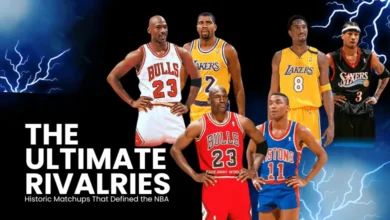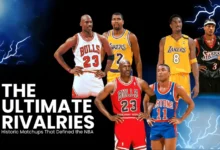aTube Catcher Download
Download Latest Version of aTube Catcher for Free
aTube Catcher Download – Do you want to download all your favorite videos from the internet to your PC to watch them offline? Read this blog completely to know.
What is aTube Catcher?
aTube Catcher is a program that allows you to download videos and music files from the Internet to be able to view and listen to them later without the need for an Internet connection. This software can be very useful on many occasions, such as when you have a very low internet connection speed that prevents you from viewing videos, you can leave the program working and play the video later from the user’s computer without having to of an Internet connection. Another of the possible uses of aTube Catcher is when we are interested in downloading files that we have hosted on the web and we want to recover them on our computer, … so there are many examples of the utilities that this program offers us.
aTube Catcher Features
In addition to the main functionality, already mentioned, of downloading videos and music from the Internet to our device, aTube Catcher offers a wide variety of less known but equally useful functionalities, all of them related to the management of multimedia files, let’s see what they are:
- Video converter, which allows us to convert our videos to several different video file formats.
- CD / DVD creator, with aTube Catcher we can also create CDs and DVDs from the multimedia files that we have on our computer.
- Audio recorder, this is another of the best functions that aTube Catcher offers and that allows us to record audio from our equipment in a comfortable and simple way.
- Screen recorder, a utility that can be very interesting too, with aTube Catcher we can record what happens on our screen and store it in a video file.
aTube Catcher free
Enjoying all the services offered by aTube Catcher is totally free. This software has no cost, neither when downloading it nor when using it. All we have to do to get aTube Catcher for free is download the program on our computer and install it. We recommend doing it from the software’s official website, on our page we explain, step by step, how to do it.
Download aTube Catcher for free
If you want to download videos from YouTube (or any other video platform, such as Vimeo or Dailymotion ) directly to your PC, aTube Catcher may be the program you have been looking for. aTube Catcher will allow you to download videos so that you can save them on your computer and watch them without an internet connection, and all this for free.
Its operation is very simple, you simply have to copy the web address of the video and paste it into the program. Once selected you simply choose where to save the video, its extension and click on ” Download ” so that it starts downloading on your PC. As you can see, it is a very easy-to-use application, with which, in just three very quick and comfortable steps, you can download and save any type of YouTube video on your computer, the most popular and visited online video portal in the world.
In addition to downloading videos, you will be able to enjoy all its additional functions that, like the rest of the application, are completely free, some of these complementary functionalities are, for example, video format conversion, being able to extract the audio from any YouTube video or being able to record the screen of your own computer. You can also burn CD, DVD or Blu-Ray with your favorite videos thanks to the “burner” that aTube Catcher integrates.
How to download aTube Catcher for free
If you want to get hold of the program, you can download aTube Catcher for free from any freeware site, although if you want to avoid the annoying programs of these sites you can download aTube from the official page where they always have the latest updated version of the program, which is currently in the v8.43.58.08.77.3.
You will be able to download it completely free and in Spanish since when installing the program on your PC you will be able to choose the language and one of the available languages is Spanish. In the help tab you can find the steps on how to get this translation that will be automatically applied to the program once it is installed.
And if you still have any doubts about its operation, it is very likely that you can solve it with a simple online query, since there is abundant information on the Internet about aTube Catcher because it is undoubtedly the most popular of the services to download videos from Youtube online.
aTube Catcher for Pc
The aTubeCatcher program is undoubtedly the most popular of those that offer us the possibility of downloading videos from the Internet. As you may already know, aTube Catcher works on PCs with Windows operating system and needs to be downloaded and installed on the computer before it can be used. On our website you will find all the necessary information so that you can download aTube Catcher in a comfortable and simple way on your PC from its official page.
Download aTube Catcher for PC Windows
The vast majority of computers that are used today, throughout the planet, carry in their guts some version of Microsoft’s operating system : Windows. The operating system is currently the most used and thanks to this we find a large number of programs that are very useful for their users, among them aTube Catcher stands out, the best program to download YouTube videos from our PC.

Youtube is the largest video portal in the world. And it is not surprising that a large majority of its users use Windows to access the page and watch the videos they like the most. That is why applications such as aTube Catcher and the like are very popular with users around the world, and now we will see why.
aTube Catcher: download videos from Windows PC
What happens if we unite eager YouTube video consumers with useful Windows programs? Well, we end up finding something like aTube Catcher, a program that will allow us to download and watch all the YouTube videos that we want on our computer, without the need for an internet connection to see them after having downloaded them.
It is very useful software for those who have limited use of the internet or who does not work very well throughout the day. So they can watch their favorite videos even when they don’t have a network connection. Taking advantage of the hours or moments of the day when our connection is better, we can download the YouTube videos that we want to see and view them at any time from our PC, something that can be especially useful when it comes to long videos or those with which we have difficulty viewing online.
Download aTube Catcher to a Windows PC
If you want to download aTube Catcher for your Windows PC, you can get the program completely free of charge through its official page, whose link you will find at the end of this article. There you will find the download of the latest version, although you can also find a large number of tutorials (both written and video) in which you will learn how to use all the functions that this program hides.
aTube Catcher Android
Although aTube Catcher is a program created for PC and works only on this platform, you should know that there are very similar alternatives with the same functions as aTube Catcher for Android devices. In our section on “aTubeCatcher for Android” you will find the best solutions to enjoy the same utilities that aTube Catcher offers on your Android terminal completely free of charge.
Download aTube Catcher for Android
The aTubeCatcher program is a benchmark for downloading videos from the internet without having to make a lot of effort, unfortunately it is only available for PC so that you cannot, for example, download aTube Catcher for Android, so, in theory, many people don’t They will be able to download videos to their phones or tablets with this software, but we have a solution that we will reveal to you below.
Don’t worry, there are thousands of alternatives on Android that offer the same functions as aTubeCatcher. One of those alternatives is TubeMate, which has become the best Android application of its kind. TubeMate YouTube Downloader will allow us to search and download any YouTube video (it does not work with other platforms) to our Android smartphone or tablet. But not only videos, we can also isolate the audio and download it in MP3, a great option if we want to download the song from a video.
TubeMate is not available in the Android Play Store application store, but we will see that this is not a problem, only that in order to enjoy the application we will have to download the .apk file and install the app manually. You can download Tubemate easily and for free through the link that we leave at the end of this tutorial.
In the event that you do not want to download videos and simply use the application to download music. With the Simple MP3 Downloader application for Android you can easily get the songs from all the videos. The advantage of this application is that, as it is intended to download sound, we can download MP3 of each video very easily, with just one click from our Android device.
As with TubeMate, the application is not available in the Play Store, so to install it you will have to get hold of the Simple MP3 Downloader .apk file and install the app manually on your device. You can download Simple MP3 Downloader for free from the link that we also leave at the end, although Tubemate seems much better and more complete to us, and it also allows you to download music as well as videos.
Download Tubemate
To download the Tubemate application, simply click on the button that we show you below and you will reach the page to download Tubemate, follow the instructions and you will be able to enjoy Tubemate on your Android device in a few seconds.
Available in Spanish
If you have questions about the languages in which aTubeCatcher is available, we clarify that there is a version of the program in Spanish, which is precisely the one we offer on our website. All you have to do to enjoy aTubeCatcher in Spanish is choose this language when installing the software on your computer, so that the Spanish version is installed.
Download aTube Catcher in Spanish
Do you want to download videos from the internet to your PC to watch them offline? Well aTube Catcher is the program you were looking for. This will allow you to get the videos of all the social networks you can find, both YouTube and Facebook, MySpace, Yahoo, Dailymotion and many other sites. The aTube Catcher software is completely free and available in Spanish.
What can I do with aTube Catcher?
The truth is that aTube Catcher is not limited to downloading videos, it also has some quite interesting functions that can be used by more than one user. Let’s see what are the main functions that aTube Catcher gives us and how to download the program in Spanish.
Among its most “showy” options we find:
- Download videos from the internet (YouTube, Vimeo, Dailymotion, Facebook, etc).
- Converting videos to MP3.
- Video search engine (inside and outside the application).
- Music recording.
- Video format converter.
- Search and download music.
- Screenshot of the computer.
- Resizing a video.
- Burning content to CD, DVD or Blu-Ray.
Download aTube Catcher for PC in Spanish
To get hold of the program and be able to download all the videos you want, you can download aTube Catcher directly from its official page and, although the page is completely in English, you can download aTube Catcher in Spanish from the same site.
The installer will allow us to choose the language in which we want to use the program. In the event that you have chosen English in the installation, you can change the language from the same program. To do this you simply have to go to the tools and in the “Language” menu choose Spanish.
Unfortunately the translation is not complete, so the application tabs are still in English. Although some texts are in English, all the menus, instructions and the vast majority of the buttons are in Spanish, so you won’t have to worry about not understanding something.
Download aTube Catcher in Spanish for Android
Although aTube Catcher for Android does not exist as such, if there are alternatives that offer us the same functions as aTube Catcher on Android devices, in our section “ download aTube Catcher for Android ” we inform you about how to obtain an application to download YouTube videos from a Free Android mobile device in Spanish, either a smartphone or a tablet.
Related Reading:
Updated Version
We always offer our visitors the latest updated version of aTube Catcher. The way to do it is very simple, all the links to download aTube Catcher that we make available to users correspond to the official aTubeCatcher page, where it is updated every time there is a new version and, therefore, the latest version is always available.
Uninstall aTube Catcher
If for any reason you want to uninstall aTube Catcher from your computer or device, the process to carry out the uninstallation of the software is very simple since it is done following the same process that we follow to download any Windows program. In any case, and in order to facilitate uninstallation, we provide you with a simple guide so that you can easily uninstall the program when you decide to do so. You can access the guide through this link: Guide to uninstall aTube Catcher
How to uninstall aTubeCatcher
If you want to uninstall aTubeCatcher and you don’t know how to do it, here is how to proceed to uninstall the program. These are the steps you have to follow to uninstall aTube Catcher:
- Go home
- Now to Control Panel
- Go to the icon “Add or Remove Programs” and click on it
- You will see that aTubeCatcher appears in the list of programs
- Select it and click “Remove”
You are ready, following these simple steps you can quickly and easily uninstall aTube Catcher from your PC. In any case, if you have any questions during the process, you can ask us through our contact form, we will try to answer you as soon as possible.