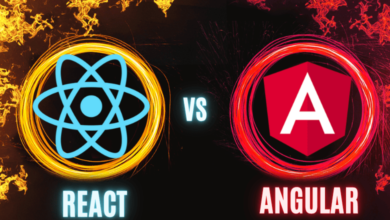Security Basics to Protect Your Identity Online

If you use the internet for shopping, banking, emailing, or social media, then it’s crucial to take steps to safeguard your identity online, such as utilizing effective identity theft protection measures. Identity theft is becoming more common, and if your personal information falls into the wrong hands, you could lose money from your bank accounts, your good credit score, and even your retirement benefits or health insurance.
But even though the internet is vast and the data breaches are many, you can protect your identity online. You may not always be able to stop thieves from getting their hands on your information, but by staying alert to suspicious activity and taking some basic precautions, you can minimize the damage identity theft can do to your finances and personal life. Just follow these basic steps.
Scrub Social Media of Any Personal Information
You might be surprised at how much of your personal information an identity thief can glean from your social media profiles. Probably have your birthday, hometown, job, and spouse listed on your profile. You may have also mentioned other private information, like your mother’s maiden name, the name of the street you grew up on, the name of your first pet, the make and model of your first car, and the location of your first job. These are all things identity thieves can use to hack your passwords and gain access to your accounts.
Know When You’re Being Phished
You should know how to recognize a phishing email, but be aware that phishing scammers often also use text or call from spoofed numbers in order to phish for private information. Don’t click on any links in emails – if you get an alarming email and want to double-check your account, open a new tab in your web browser and type the URL into the address bar instead, to ensure that you get to the real website.
Browse the Web Incognito
Internet browsers save a lot of information in the form of browsing history, cookies, and temporary internet files. Use your browser’s private mode or use an anonymous browser. While entities like your internet service provider (ISP), your employer, and the websites you visit will still be able to track your browsing history and activity, using private mode will give you privacy from everyone else.
Monitor Your Financial Accounts and Credit Report
Set up alerts on your credit cards and bank accounts so that you’ll know when a transaction comes through. If your bank or credit card issuer offers credit monitoring, you should take it. You can keep tabs on your score and you’ll see immediately if any new accounts that you didn’t open appear on your credit report.
Bring Your Mail in Immediately
Mail is a target for identity thieves. They might be hoping it will contain sensitive information, pre-approved offers of credit, or credit and debit cards themselves. Bring your mail in right away and get suspicious if something you expect does not arrive.
Use Antivirus Software on All Your Devices
Use an antivirus suite with ID security features to keep your personal information safe online. ID security software should monitor the dark web and the regular web for use of your personal details. This both lets you know how vulnerable you are, it can also alert you the first time someone tries to use your information. You’ll also likely get some live assistance to help you recover from identity theft, and insurance to pay associated costs.
Use a Password Manager
A password manager is the perfect tool for keeping all your unique, strong passwords for all your accounts straight. You can still have the convenience of only remembering one password, and still have a different unique password for each one of your accounts. That way, if one password is compromised, at least your other accounts are safe.
Shred Sensitive Documents
Credit card bills, bank and investment statements, tax documents – anything that has your sensitive information on it should be shredded before you throw it away. Don’t put it past thieves to go through your garbage for your data.
Keep Your Social Security Number Private
Don’t carry your Social Security card around with you, and don’t give your Social Security number out to anyone unless you really have to, like to open a bank account or get a job. If anyone asks for your Social Security number, ask them what they’re going to use it for and how they’ll protect it. Definitely don’t give it to anyone who calls or emails you.
Identity theft isn’t just one of those things that happens to other people. It could happen to you, too – it may have already. Take the right steps to protect your identity online, so identity theft doesn’t have to ruin your life.