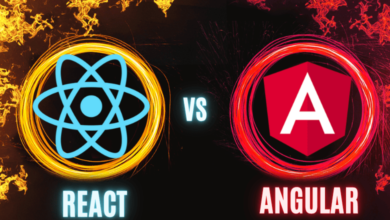3 Productivity Hacks for a More Efficient Workday

Who doesn’t want to save time at work? While you may be a master at creating to-do lists, you still may feel like there aren’t enough hours in the day. Using time-management techniques like time blocking and the Pomodoro Technique can certainly help you stay on task. Still, you find yourself wasting time on tasks that you wish you could complete faster. These tiny tasks throughout the day add up, meaning you don’t have enough hours to focus on bigger projects.
Of course, nobody can do the work for you. However, there are ways to shave time off your day, allowing you to be more efficient from 9 to 5. Below, three productivity hacks that’ll have you saving time in a flash.
1. Take a Quick Video
No matter how hard you try to describe something, sometimes a video is what is needed. A bug on your company site may only be visible on your laptop. Describing what it looks like to a front-end engineer isn’t necessarily going to help them solve the problem. But if you could record what you’re seeing, then they can better replicate it and fix it on their end.
But there’s no need to pull out your phone and start taking a video. A screen recorder captures whatever is on your screen at the time and saves it as a new file. You could record a video ad playing on your site or a demo for a video game tutorial. No matter the use case, having a recording allows for indefinite playbacks. You can decide if you want to record only part of your screen or the full screen and if you want to include audio or not.
Taking a quick screen recording can save you time for future work too. Let’s say your company has built a proprietary content management software. While a text-based training manual may be useful in some cases, a video may better describe certain features. A few screen recordings that you share with new employees will save you time from teaching them how to use the tool. With this, screen recordings can cut down on confusion, simplifying communication.
Many screen recording apps can be downloaded and used across Safari, Chrome, Windows. They can be added to your web browser’s toolbar for easy access. Many of these apps can also be used on your mobile device.
2. Use an Email Declutter App
You’re working on a project, just getting into a good flow state when an incoming email distracts you. You pop into your inbox for a quick second, only to find yourself writing back to dozens of emails. After spending 30 minutes on your email, you come back to your project feeling more frazzled and less motivated.
While blocking email notifications can be helpful to eliminating distractions, it won’t help with actually spending less time in your inbox. This is where using an email decluttering app can be beneficial. These apps learn from your behaviors and automatically categorize and prioritize your inbox. It will filter out emails that don’t really matter — such as newsletters — and even suggest which emails you should unsubscribe from.
If giving the control of your inbox to an app is scary, remember that no emails will be deleted without your permission. They’ll simply be categorized so you can focus on the ones that truly matter. And when you are ready to hit delete, most of these apps have a bulk delete or archive feature. These apps can work across devices and with most email service providers and platforms. That means you don’t need to change anything about how you get or receive email. But getting to inbox zero will be easier and faster than ever!
3. Try an AI Writing Assistant
If writing isn’t your strong suit, you may be spending a lot of time reading and re-reading to check for grammar. A misspelling can make you seem less professional while a typo can cause unnecessary confusion. Repeated offensenses, whether on internal emails or client-facing materials, may convey a lack of credibility or interest.
Instead of spending your weekends memorizing the dictionary and practicing your spelling, you can implement an AI writing assistant. These assistants work across platforms, from Slack and Outlook to Salesforce and LinkedIn. No matter what you’re trying to say, the assistant will offer helpful suggestions to make your message clear and concise. Think of this tool as a second pair of eyes on your work; if you make a mistake, the assistant will be there to point it out for you.
Over time, these tools can actually help to improve your writing as well. Seeing a repeated offense — such as using “your” when you mean “you’re” — will signal to you that you’re misusing the word. There are several free writing assistant apps, some of which offer premium upgrades. These can be installed on your main work laptop or on your phone, assisting you any and all your communication needs.
Takeaways
Being efficient feels good. As you knock off items on your to-do list, you’ll feel more accomplished and motivated to get more done. Of course, being efficient also minimizes wasted resources including your energy and physical time. Try incorporating all or some of these hacks into your workday, noticing just how much time you were wasting on recurring, everyday tasks.
Check out these valuable insights and tips to enhance your productivity journey.